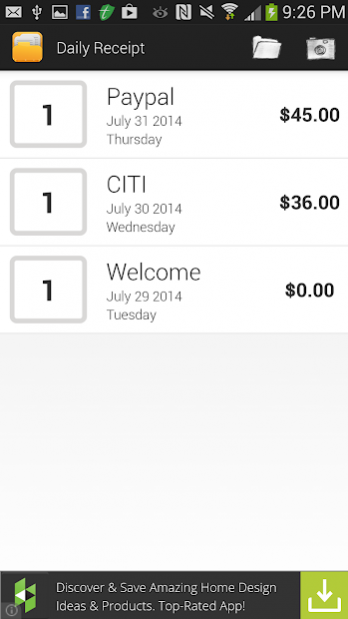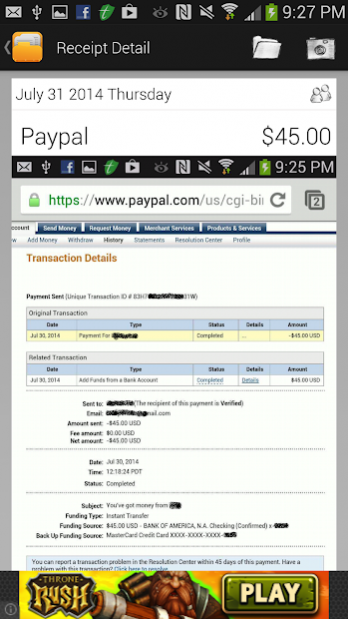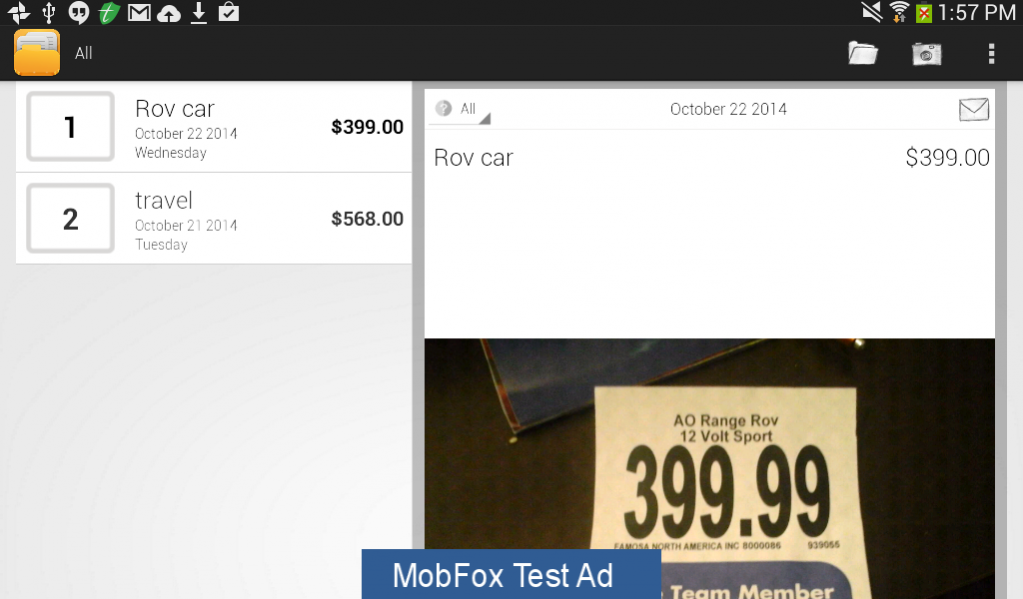Scan My Receipts 2.3
Free Version
Publisher Description
Scan My Receipts will help you keep your receipt in your device instead of in your wallet or old shoe box
Do you travel for business? Own investment properties requiring you to keep purchase receipts? Have ever forget where you put your receipt away when you need it? Receipt Keeper wants to help you organize your life, capture your receipt at the time of transaction, save it int device automatically. It could both save paper receipt and paperless receipt from email or webpage by automatically store your screen capture file.
Features:
• - Scan your paper receipt by capture the photo and save it in device
• - Save your paperless receipt by auto store the screen capture file
• - Save your receipt in cloud drive and the remote storage
• - User could edit individual receipt - where you spent and how much
• - Daily summary in first page
• - User are able to delete it by swap it away
• - User are able to share it to email or other social media
• - User are free to edit the receipt by click the receipt image
• - User are free to choose the category form category menu
• - Keep track of your expenses
• - Save images of receipts
• - Excellent UI, easy to understand and very efficient
• - Remember perfect date of receiving or spending money
• - Keep records of your financial transactions
About Scan My Receipts
Scan My Receipts is a free app for Android published in the PIMS & Calendars list of apps, part of Business.
The company that develops Scan My Receipts is CallMo. The latest version released by its developer is 2.3.
To install Scan My Receipts on your Android device, just click the green Continue To App button above to start the installation process. The app is listed on our website since 2021-05-26 and was downloaded 17 times. We have already checked if the download link is safe, however for your own protection we recommend that you scan the downloaded app with your antivirus. Your antivirus may detect the Scan My Receipts as malware as malware if the download link to com.applandus.nevernote is broken.
How to install Scan My Receipts on your Android device:
- Click on the Continue To App button on our website. This will redirect you to Google Play.
- Once the Scan My Receipts is shown in the Google Play listing of your Android device, you can start its download and installation. Tap on the Install button located below the search bar and to the right of the app icon.
- A pop-up window with the permissions required by Scan My Receipts will be shown. Click on Accept to continue the process.
- Scan My Receipts will be downloaded onto your device, displaying a progress. Once the download completes, the installation will start and you'll get a notification after the installation is finished.